
Table of Contents
What is Snapchat ? Snapchat, launched in September 2011, is a multimedia messaging app available on iOS and Android. Known for ephemeral messages, unique filters, and Stories, it’s popular among young users, especially in the US, India, France, and the UK. With millions of daily active users, Snapchat offers features like Snap Map, Discover, and Memories. It’s free, with in-app purchases and a Snapchat+ subscription for additional features.
Why does Snapchat ask for Phone Number Verification?
Snapchat asks for phone number verification primarily for security and user verification purposes. This process helps in:
- Account Security: Verifying a phone number can help secure an account by adding an extra layer of protection. It’s useful for password recovery and alerts if there are any suspicious activities on the account.
- User Verification: It ensures that a real person is creating the account, reducing the chances of spam or fake accounts.
- Enhanced Features: Some features on Snapchat, like sending snaps or messages to phone contacts, require access to the user’s phone number.
- Preventing Abuse: Phone verification helps in limiting the creation of multiple fake accounts, which can be used for spamming or other abusive purposes.
How do I make a fake Snapchat profile?
If you’re looking to create a fake Snapchat account without using your phone number, there’s an alternative method for you. Instead of registering with your mobile number, you can opt to use your email address. By choosing this option, you’ll receive the confirmation code via email, allowing you to set up a fake Snapchat account without linking it to your phone number.
1-Signup fake snapchat With an Email
- To get started, launch the Snapchat application on your Android or iPhone. Then, click on the Sign Up button, highlighted in blue, located at the screen’s bottom.

- To simplify the signup process, grant the necessary permissions to the app and then press ‘Continue‘.
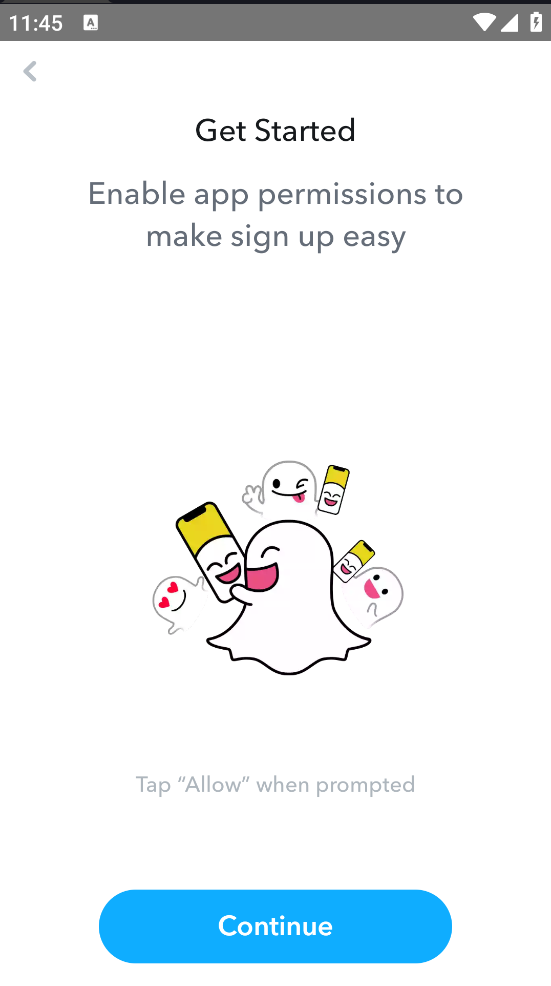
- Give Snapchat permission to access your Contacts and to make and manage phone calls by tapping on the ‘Allow‘ button.
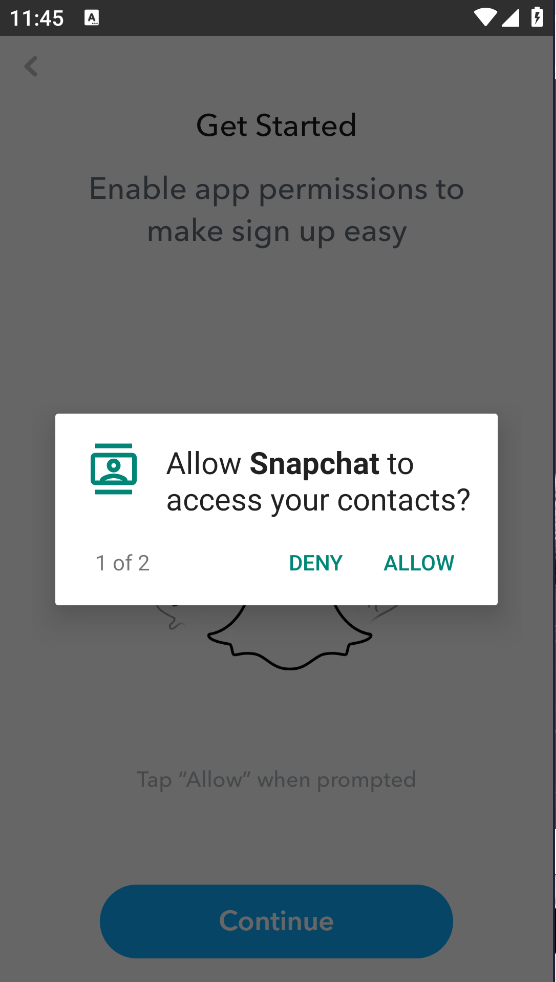
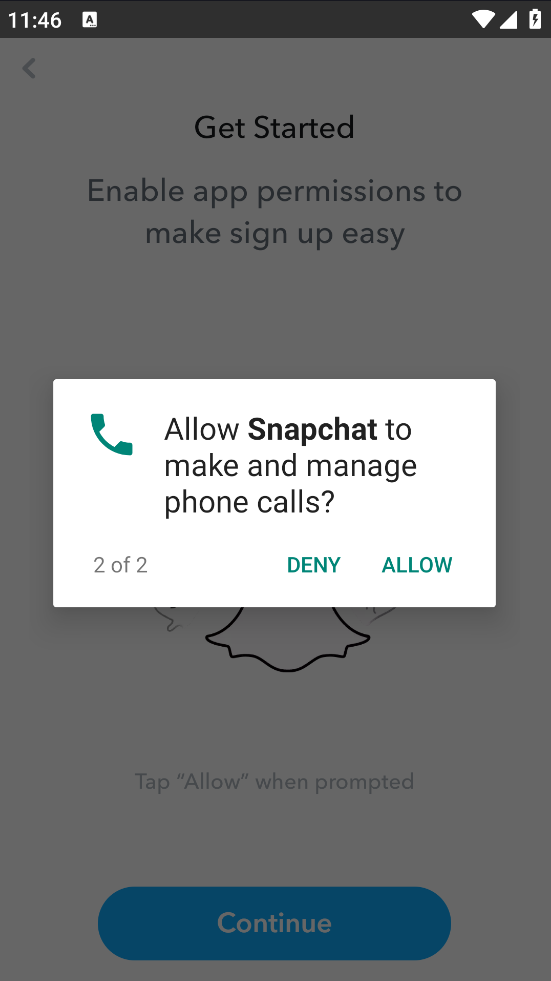
- Enter your first and last name, then select ‘Sign Up & Accept.
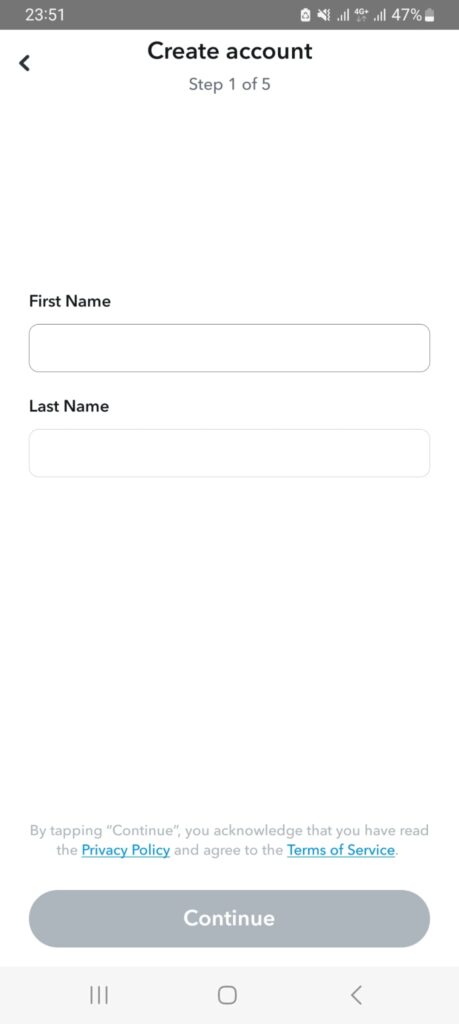
- Choose your date of birth and then click ‘Continue‘.
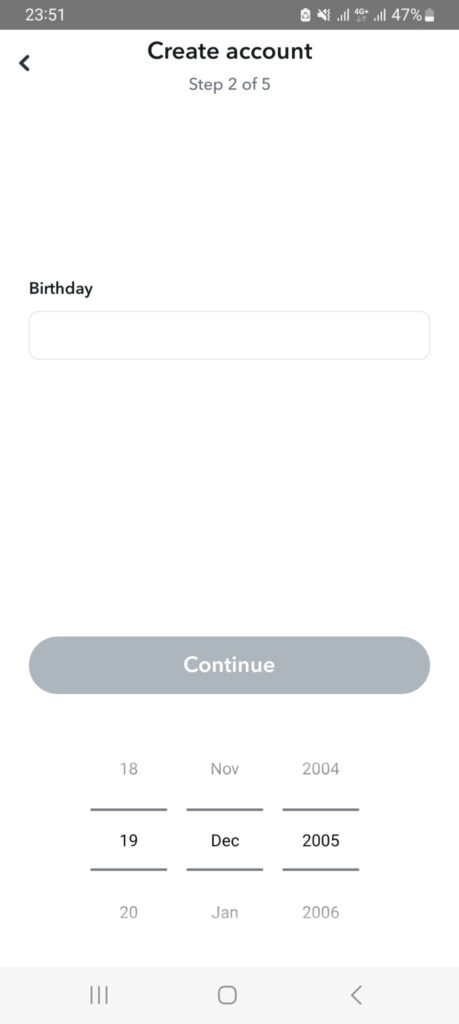
- The app will offer a suggested username based on your name. If you wish to modify it, simply tap on ‘Change My Username.’
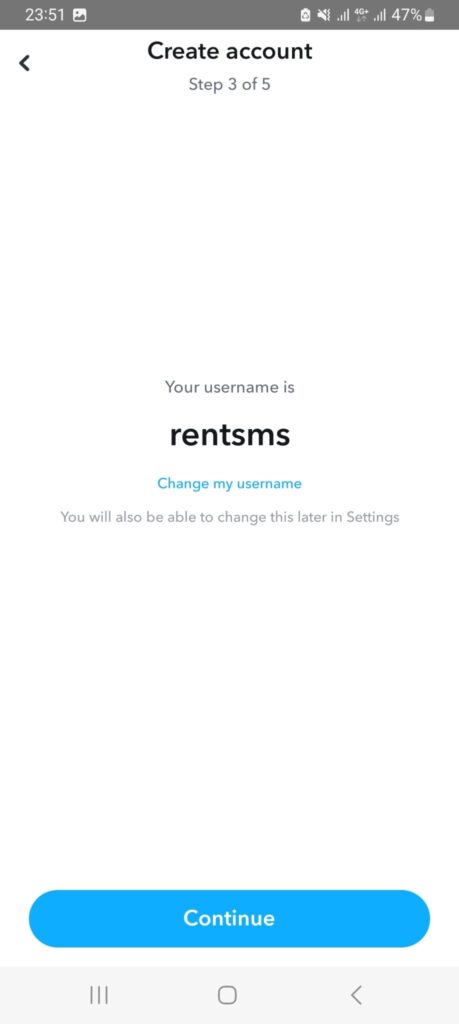
- Select a password for your account, ensuring it is at least 8 characters in length.
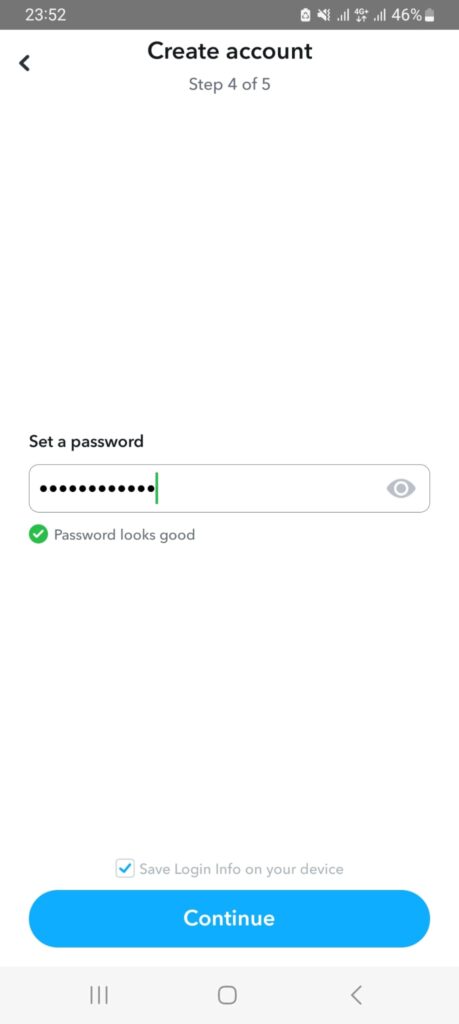
- Following this, the app will prompt you to enter your phone number. Instead, click on the ‘Sign Up with Email‘ option, and Snapchat will not request your phone number.
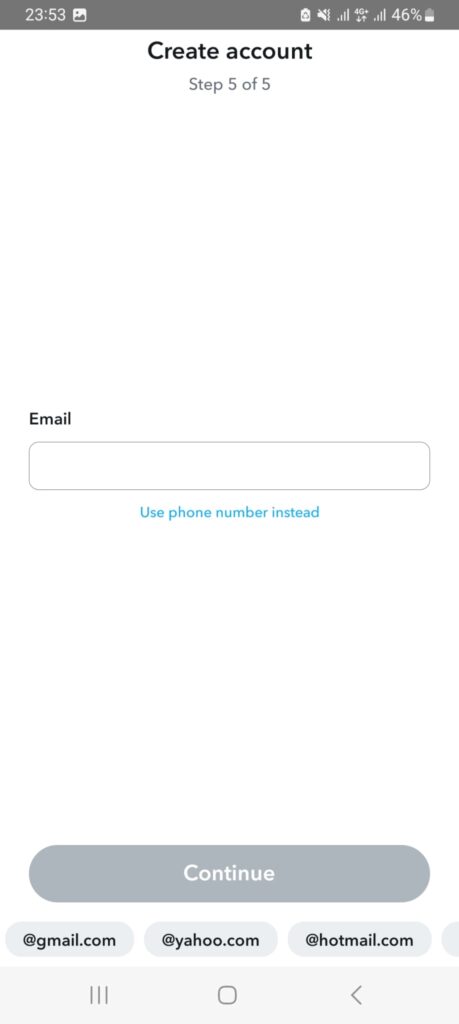
- Enter your email address and then press the ‘Continue‘ button. You’ll get a verification code via email; enter this code to verify your account.
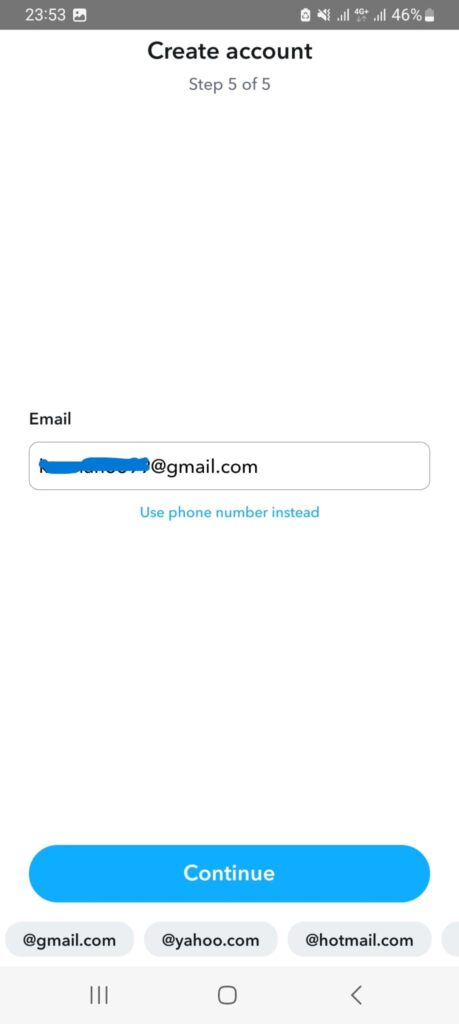
- To send snaps and view stories, add friends to your profile. You’ll also be prompted to add an avatar and other necessary details to complete your new account setup.
2- Signup fake snapchat with Rentsms Phone Number
To set up a fake Snapchat account without using your personal phone number, you can utilise a service like rentsms.online. This platform allows you to rent a phone number specifically for receiving SMS online.
Once you create an account on rentsms, you can select a phone number to rent. This rented number can be used to receive the SMS code verification sent by Snapchat during the account setup process.
This method is an effective way to maintain privacy and avoid using your actual phone number while still fulfilling Snapchat’s verification requirements for account creation.
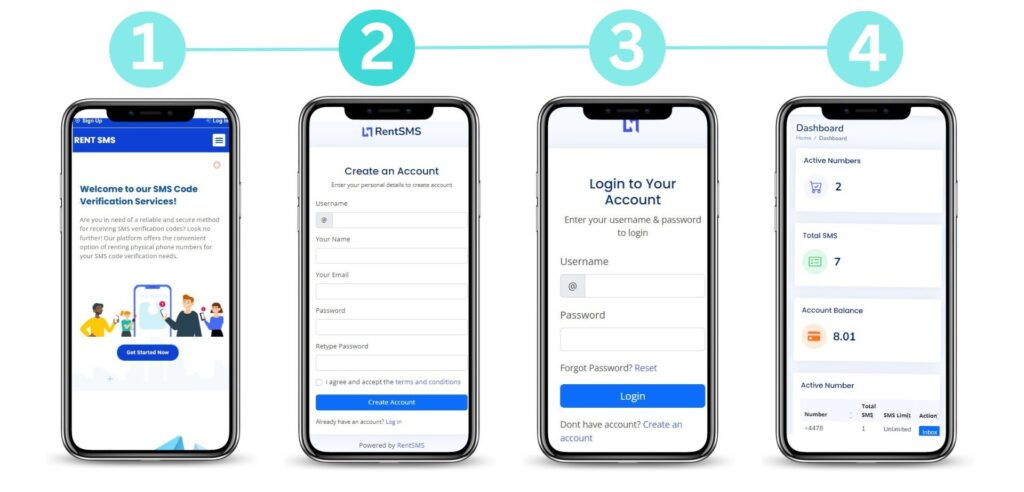
- Go to Rentsms to rent a phone number
- Create an account there using your email and password
- Top up money into your account by credit card , PayPal or Cryptocurrency
- Choose your desired country.
- Select a phone number to receive sms code verification
- You are now ready to go
After creating an account and renting a phone number, proceed with the same steps previously outlined to create a fake Snapchat account.
Stay connected! Follow us on our social media platforms for the latest updates and exciting content

